CLOSE
- Home
- ProductsNEW
-
Fiber Network Products
- Outdoor Fiber Optic Cable
- Outdoor Fiber Optic Cable, Steel Armored 8 Core SM 9/125 GYXTW
- Outdoor Fiber Optic Cable, Steel Armored 4 Core SM 9/125 GYXTW
- Fiber Cable 12 Core Single Mode OS2 9/125 GYXTW
- Fiber Cable 24 Core Single Mode OS2 9/125 GYTS
- Fiber Cable 36 Core Single Mode OS2 9/125 GYTS
- Fiber Cable 48 Core Single Mode OS2 9/125 GYTS
- Fiber Cable 72 Core Single Mode OS2 9/125 GYTS
- Fiber Cable 96 Core Single Mode OS2 9/125 GYTS
- Fiber Cable 144 Core Single Mode OS2 9/125 GYTS
- Fiber Cable 4 Core Multi Mode OM2 50/125 GYXTW
- Fiber Cable 8 Core Multi Mode OM2 50/125 GYXTW
- Fiber Cable 12 Core Multi Mode OM2 50/125 GYXTW
- Fiber Cable 24 Core Multi Mode OM2 50/125 GYTS
- Fiber Cable 4 Core Multi Mode OM3 50/125 GYXTW
- Fiber Cable 8 Core Multi Mode OM3 50/125 GYXTW
- Fiber Cable 12 Core Multi Mode OM3 50/125 GYXTW
- Fiber Cable 24 Core Multi Mode OM3 50/125 GYTS
- Fiber Cable 4 Core Multi Mode OM4 50/125 GYXTW
- Fiber Cable 8 Core Multi Mode OM4 50/125 GYXTW
- Fiber Cable 12 Core Multi Mode OM4 50/125 GYXTW
- Fiber Cable 24 Core Multi Mode OM4 50/125 GYTS
- Indoor Fiber Optic Cable
- Patch Cable Dx SM OS2 3mm LSZH
- Fiber Patch Cable Duplex Multi Mode OM2 3mm LSZH
- Fiber Patch Cable Duplex Multi Mode OM3 3mm LSZH
- Fiber Patch Cable Duplex Multi Mode OM4 3mm LSZH
- Fiber Breakout Cable 4 Core Single Mode LSZH
- Fiber Breakout Cable 8 Core Single Mode LSZH
- Fiber Breakout Cable 12 Core Single Mode LSZH
- Fiber Breakout Cable 4 Core Multi Mode OM2 LSZH
- Fiber Breakout Cable 4 Core Multi Mode OM3 LSZH
- Fiber Breakout Cable 4 Core Multi Mode OM4 LSZH
- Fiber Breakout Cable 8 Core Multi Mode OM2 LSZH
- Fiber Breakout Cable 8 Core Multi Mode OM3 LSZH
- Fiber Breakout Cable 8 Core Multi Mode OM4 LSZH
- Fiber Breakout Cable 12 Core Multi Mode OM2 LSZH
- Fiber Breakout Cable 12 Core Multi Mode OM3 LSZH
- Fiber Breakout Cable 12 Core Multi Mode OM4 LSZH
- FTTH Fiber Optic Cable
- Fiber Optic Patch Cord
- Fiber Patch cord SC-APC LC-APC Simplex 3mm 1Meter
- Fiber Patch cord SC-APC LC-APC Simplex 3mm 3Meter
- Patch Cord SC-SC Single Mode DX 1M
- Patch Cord SC-SC Single Mode DX 3M
- Patch Cord SC-SC Single Mode DX 5M
- Patch Cord SC-SC Single Mode DX 10M
- Patch Cord SC-SC Single Mode DX 15M
- Patch Cord SC-SC Single Mode DX 20M
- Patch Cord SC-SC Single Mode DX 25M
- Patch Cord SC-LC Single Mode DX 1M
- Patch Cord SC-LC Single Mode DX 3M
- Patch Cord SC-LC Single Mode DX 5M
- Patch Cord SC-LC Single Mode DX 10M
- Patch Cord SC-LC Single Mode DX 15M
- Patch Cord SC-LC Single Mode DX 20M
- Patch Cord SC-LC Single Mode DX 25M
- Patch Cord LC-LC Single Mode DX 1M
- Patch Cord LC-LC Single Mode DX 3M
- Patch Cord LC-LC Single Mode DX 5M
- Patch Cord LC-LC Single Mode DX 10M
- Patch Cord LC-LC Single Mode DX 15M
- Patch Cord LC-LC Single Mode DX 20M
- Patch Cord LC-LC Single Mode DX 25M
- Patch Cord SC-SC APC Single Mode DX 3M
- Patch Cord SC-LC APC Single Mode DX 3M
- Patch Cord LC-LC APC Single Mode DX 3M
- Patch Cord SC-ST Single Mode DX 3M
- Patch Cord LC-ST Single Mode DX 3M
- Patch Cord SC-SC Multi Mode OM2 DX 1M
- Patch Cord SC-SC Multi Mode OM2 DX 3M
- Patch Cord SC-SC Multi Mode OM2 DX 5M
- Patch Cord SC-SC Multi Mode OM2 DX 10M
- Patch Cord SC-SC Multi Mode OM2 DX 15M
- Patch Cord SC-SC Multi Mode OM2 DX 20M
- Patch Cord SC-SC Multi Mode OM2 DX 25M
- Patch Cord SC-LC Multi Mode OM2 DX 1M
- Patch Cord SC-LC Multi Mode OM2 DX 3M
- Patch Cord SC-LC Multi Mode OM2 DX 5M
- Patch Cord SC-LC Multi Mode OM2 DX 10M
- Patch Cord SC-LC Multi Mode OM2 DX 15M
- Patch Cord SC-LC Multi Mode OM2 DX 20M
- Patch Cord SC-LC Multi Mode OM2 DX 25M
- Patch Cord LC-LC Multi Mode OM2 DX 1M
- Patch Cord LC-LC Multi Mode OM2 DX 3M
- Patch Cord LC-LC Multi Mode OM2 DX 5M
- Patch Cord LC-LC Multi Mode OM2 DX 10M
- Patch Cord LC-LC Multi Mode OM2 DX 15M
- Patch Cord LC-LC Multi Mode OM2 DX 20M
- Patch Cord LC-LC Multi Mode OM2 DX 25M
- Patch Cord LC-LC Multi Mode OM3 DX 1M
- Patch Cord LC-LC Multi Mode OM3 DX 3M
- Patch Cord LC-LC Multi Mode OM3 DX 5M
- Patch Cord LC-LC Multi Mode OM3 DX 10M
- Patch Cord LC-LC Multi Mode OM3 DX 15M
- Patch Cord LC-LC Multi Mode OM3 DX 20M
- Patch Cord LC-LC Multi Mode OM3 DX 25M
- Patch Cord LC-LC Multi Mode OM4 DX 3M
- Patch Cord SC-SC Multi Mode OM3 DX 3M
- Patch Cord SC-SC Multi Mode OM4 DX 3M
- Patch Cord SC-LC Multi Mode OM3 DX 3M
- Patch Cord SC-LC Multi Mode OM4 DX 3M
- Patch Cord SC-ST Multi Mode OM2 DX 3M
- Patch Cord LC-ST Multi Mode OM2 DX 3M
- Fiber Optic Pigtails
- Pigtail SC UPC Single Mode OS2 2M 9/125
- Pigtail LC UPC Single Mode OS2 2M 9/125
- Pigtail FC UPC Single Mode OS2 2M 9/125
- Pigtail ST UPC Single Mode OS2 2M 9/125
- Pigtail SC APC Single Mode OS2 2M 9/125
- Pigtail LC APC Single Mode OS2 2M 9/125
- Pigtail FC APC Single Mode OS2 2M 9/125
- Pigtail ST APC Single Mode OS2 2M 9/125
- Pigtail SC UPC Multi Mode OM2 2M 50/125
- Pigtail SC UPC Multi Mode OM3 2M 50/125
- Pigtail SC UPC Multi Mode OM4 2M 50/125
- Pigtail LC UPC Multi Mode OM2 2M 50/125
- Pigtail LC UPC Multi Mode OM3 2M 50/125
- Pigtail LC UPC Multi Mode OM4 2M 50/125
- Pigtail FC UPC Multi Mode OM2 2M 50/125
- Pigtail FC UPC Multi Mode OM3 2M 50/125
- Pigtail FC UPC Multi Mode OM4 2M 50/125
- Pigtail ST UPC Multi Mode OM2 2M 50/125
- Pigtail ST UPC Multi Mode OM3 2M 50/125
- Pigtail ST UPC Multi Mode OM4 2M 50-125
- Fiber Optic Connectors
- Fiber Optic Couplers
- Fiber Optic Patch Panel & ODF
- Distribution Boxes & Enclosures
- Termination Kit & Tools
- Outdoor Fiber Optic Cable
-
Network Cabinets & Racks
- Network Server Cabinet
- Network Server Cabinet 18U 60X80cm
- Network Server Cabinet 18U 60X80cm Vented
- Network Server Cabinet 18U 60X100cm
- Network Cabinet Rack 18U 60X100cm Vented
- Network Server Cabinet 18U 80X80cm
- Network Server Cabinet 18U 80X80cm Vented
- Network Server Cabinet 18U 80X100cm
- Network Server Cabinet 18U 80X100cm Vented
- Network Server Cabinet 22U 60X80cm
- Network Server Cabinet 22U 60X80cm Vented
- Network Server Cabinet 22U 60X100cm
- Network Server Cabinet 22U 60X100cm Vented
- Network Server Cabinet 22U 80X80cm
- Network Server Cabinet 22U 80X80cm Vented
- Network Server Cabinet 24U 60X80cm
- Network Server Cabinet 24U 60X100cm
- Network Server Cabinet 27U 60X80cm
- Network Server Cabinet 27U 60X100cm
- Network Server Cabinet 32U 60X80cm
- Network Server Cabinet 32U 60X100cm
- Network Server Cabinet 37U 60X80cm
- Network Server Cabinet 37U 60X100cm
- Network Server Cabinet 42U 60X80cm
- Network Server Cabinet 42U 60X100cm
- Network Server Cabinet 47U 60X80cm
- Network Server Cabinet 47U 60X100cm
- Network Server Cabinet 24U 60X80cm Vented
- Network Server Cabinet 24U 60X100cm Vented
- Network Server Cabinet 27U 60X100cm Vented
- Network Server Cabinet 27U 60X80cm Vented
- Network Server Cabinet 32U 60X80cm Vented
- Network Server Cabinet 32U 60X100cm Vented
- Network Server Cabinet 37U 60X80cm Vented
- Network Server Cabinet 37U 60X100cm Vented
- Network Server Cabinet 42U 60X80cm Vented
- Network Server Cabinet 42U 60X100cm Vented
- Network Server Cabinet 47U 60X80cm Vented
- Network Server Cabinet 47U 60X100cm Vented
- Network Server Cabinet 22U 80X100cm
- Network Server Cabinet 24U 80X80cm
- Network Server Cabinet 24U 80X100cm
- Network Server Cabinet 27U 80X80cm
- Network Server Cabinet 27U 80X100cm
- Network Server Cabinet 32U 80X80cm
- Network Server Cabinet 32U 80X100cm
- Network Server Cabinet 37U 80X80cm
- Network Server Cabinet 37U 80X100cm
- Network Server Cabinet 42U 80X80cm
- Network Server Cabinet 42U 80X100cm
- Network Server Cabinet 42U 80X120cm
- Network Server Cabinet 47U 80X80cm
- Network Server Cabinet 47U 80X100cm
- Network Server Cabinet 22U 80X100cm Vented
- Network Server Cabinet 24U 80X80cm Vented
- Network Server Cabinet 24U 80X100cm Vented
- Network Server Cabinet 27U 80X80cm Vented
- Network Server Cabinet 27U 80X100cm Vented
- Network Server Cabinet 32U 80X80cm Vented
- Network Server Cabinet 32U 80X100cm Vented
- Network Server Cabinet 37U 80X80cm Vented
- Network Server Cabinet 37U 80X100cm Vented
- Network Server Cabinet 42U 80X80cm Vented
- Network Server Cabinet 42U 80X120cm Vented
- Network Server Cabinet 42U 80X100cm Vented
- Network Server Cabinet 47U 80X80cm Vented
- Network Server Cabinet 47U 80X100cm Vented
- Network Cabinet Rack
- Wall Mount Cabinet
- Wall Mount Cabinet 6U 60X45cm
- Wall Mount Cabinet 4U 60X45cm
- Wall Mount Cabinet 6U 60X60cm
- Wall Mount Cabinet 9U 60X45cm
- Wall Mount Cabinet 9U 60X60cm
- Wall Mount Cabinet 12U 60X45cm
- Wall Mount Cabinet 12U 60X60cm
- Wall Mount Cabinet 15U 60X45cm
- Wall Mount Cabinet 15U 60X60cm
- Wall Mount Cabinet 18U 60X60cm
- Wall Mount Cabinet 4U 60X60cm
- Wall Mount Cabinet 18U 60X45cm
- Wall Mount Slim Cabinet 3U 50X48cm
- Out Door Cabinet Rack
- Wall Mount Outdoor Cabinet 4U 60X45cm
- Wall Mount Outdoor Cabinet 4U 60X60cm
- Wall Mount Outdoor Cabinet 6U 60X45cm
- Wall Mount Outdoor Cabinet 6U 60X60cm
- Wall Mount Outdoor Cabinet 9U 60X45cm
- Wall Mount Outdoor Cabinet 9U 60X60cm
- Wall Mount Outdoor Cabinet 12U 60X45cm
- Wall Mount Outdoor Cabinet 12U 60X60cm
- Wall Mount Outdoor Cabinet 15U 60X45cm
- Wall Mount Outdoor Cabinet 15U 60X60cm
- Wall Mount Outdoor Cabinet 18U 60X45cm
- Wall Mount Outdoor Cabinet 18U 60X60cm
- Double Section Wall Mount Cabinet
- Double Section Wall Mount Cabinet 4U 60X45cm
- Double Section Wall Mount Cabinet 4U 60X60cm
- Double Section Wall Mount Cabinet 6U 60X45cm
- Double Section Wall Mount Cabinet 6U 60X60cm
- Double Section Wall Mount Cabinet 9U 60X45cm
- Double Section Wall Mount Cabinet 9U 60X60cm
- Double Section Wall Mount Cabinet 12U 60X45cm
- Double Section Wall Mount Cabinet 12U 60X60cm
- Double Section Wall Mount Cabinet 15U 60X45cm
- Double Section Wall Mount Cabinet 15U 60X60cm
- Double Section Wall Mount Cabinet 18U 60X45cm
- Double Section Wall Mount Cabinet 18U 60X60cm
- Open Rack
- Single Open Rack 27U 60X12cm
- Single Open Rack 32U 60X12cm
- Single Open Rack 37U 60X12cm
- Single Open Rack 42U 60X12cm
- Double Open Rack 27U 60X60cm
- Double Open Rack 27U 60X100cm
- Double Open Rack 32U 60X60cm
- Double Open Rack 32U 60X100cm
- Double Open Rack 37U 60X60cm
- Double Open Rack 37U 60X100cm
- Double Open Rack 42U 60X60cm
- Double Open Rack 42U 60X100cm
- Rackmount Power Strips
- Racks Shelves
- Cable Management
- Cabinets and Racks Accessories
- Network Server Cabinet
-
Network Cabling Products
- Copper Ethernet Cables
- Copper Patch Cords
- Patch Cord CAT6 UTP LSZH 0.30M White
- Patch Cord CAT6 UTP LSZH 0.30M Gray
- Patch Cord CAT6 UTP LSZH 0.30M Red
- Patch Cord CAT6 UTP LSZH 0.30M Black
- Patch Cord CAT6 UTP LSZH 0.30M Yelow
- Patch Cord CAT6 UTP LSZH 0.30M Blue
- Patch Cord CAT6 UTP LSZH 0.50M White
- Patch Cord CAT6 UTP LSZH 0.50M Gray
- Patch Cord CAT6 UTP LSZH 0.50M Red
- Patch Cord CAT6 UTP LSZH 0.50M Black
- Patch Cord CAT6 UTP LSZH 0.50M Yelow
- Patch Cord CAT6 UTP LSZH 0.50M Blue
- Patch Cord CAT6 UTP LSZH 1M White
- Patch Cord CAT6 UTP LSZH 1M Gray
- Patch Cord CAT6 UTP LSZH 1M Black
- Patch Cord CAT6 UTP LSZH 1M Yelow
- Patch Cord CAT6 UTP LSZH 1M Blue
- Patch Cord CAT6 UTP LSZH 2M Gray
- Patch Cord CAT6 UTP LSZH 3M White
- Patch Cord CAT6 UTP LSZH 3M Gray
- Patch Cord CAT6 UTP LSZH 3M Red
- Patch Cord CAT6 UTP LSZH 3M Black
- Patch Cord CAT6 UTP LSZH 3M Yelow
- Patch Cord CAT6 UTP LSZH 3M Blue
- Patch Cord CAT6 UTP LSZH 5M Gray
- Patch Cord CAT6 UTP LSZH 10M Gray
- Patch Cord CAT6 UTP LSZH 15M Gray
- Patch Cord CAT6 UTP LSZH 20M Gray
- Patch Cord CAT6 UTP LSZH 25M Gray
- Patch Cord CAT6A UTP LSZH 0.30M Gray
- Patch Cord CAT6A UTP LSZH 0.50M Gray
- Patch Cord CAT6A UTP LSZH 1M Gray
- Patch Cord CAT6A UTP LSZH 3M Gray
- Patch Cord CAT6A UTP LSZH 5M Gray
- Patch Cord CAT7 SFTP LSZH 1M Gray
- Patch Cord CAT7 SFTP LSZH 3M Gray
- Patch Cord CAT6 UTP LSZH 1M Red
- Patch Panels
- Wallplates
- Connectors & Jacks
- Network Tools & Testers
-
Audio & Video Products
-
Fiber Network Products
- blog
- about
- contact Us
- Distributor